搭建流程
- 系统:OS X EI Capiton 10.11.5
- node: v4.2.6 (仅支持
0.10.x,0.12.xand4.2+,仅支持LTS版本 为什么?) - npm: 2.14.12
1.下载Ghost博客源码。
wget https://ghost.org/archives/ghost-0.8.0.zip
unzip ghost-0.8.0.zip -d ghost
cd ghost2.安装依赖
请确保您的node版本为LTS
0.10.x,0.12.xand4.2+
npm install --production启动Ghost
npm start --production3.修改配置
将根目录config.js中production配置项url和mail设置好
production: {
url: 'https://my-ghost-blog.com',
mail: {
transport: 'SMTP',
options: {
service: 'smtp.126.com',
auth: {
user: '', // 126 username
pass: '' // 126 password
}
}
},
...4.配置nginx
nginx安装教程
brew install nginx安装好后运行
sudo nginx启动之后可以通过 https://localhost:8080 来访问站点。
配置你的nginx
编辑nginx配置文件/usr/local/etc/nginx/nginx.conf 修改server相关配置
server {
listen 80;
server_name my-ghost-blog.com;
location / {
proxy_set_header X-Real-IP $remote_addr;
proxy_set_header Host $http_host;
proxy_pass https://127.0.0.1:2368;
}
}重启nginx
sudo nginx -s stop
sudo nginx测试
更改 /etc/hosts,使 my-ghost-blog.com 指向 127.0.0.1
在浏览器中访问 https://my-ghost-blog.com 即可打开Ghost博客。
5.运行forever
此时虽然可以通过nginx访问到Ghost博客。但是npm是运行在终端上的,终端一旦关闭,npm的服务就会停止运行。通过自己的域名就无法访问到Ghost博客。为了防止 Ghost 停止工作,我们可以使用npm包forever来解决这个问题。
https://npmjs.org/package/forever
安装 forever
npm install forever -g运行 forever
在Ghost根目录运行
NODE_ENV=production forever start index.js停止 forever
forever stop #id(这个id可以通过forever list查看到)查看运行着的 forever
forever list这是在本地运行的Ghost,通过这个教程,也可以在vps上搭建。仅需将更改 hosts 这一步改为域名绑定。一般vps的控制面板都会有域名绑定的功能。
更多Ghost配置见官方文档
本文发布于2016年06月07日08:25,已经过了3487天,若内容或图片失效,请留言反馈 转载请注明出处: 皮哈皮阿
本文的链接地址: https://blog.phpat.com/dev/452.html
-

emlog主题模板 beginning 更新至v2.6.1
最近更新:更新到v2.5.7
2017/08/02
-

element-ui Radio 单选框组件默认值选不中?
请求中为数字/布尔的字段要多加注意,类型问题会导致很多bug出现。
2019/02/12
-

基于emlog开发的微信小程序开源了
基于emlog开发的微信小程序
2018/01/18
-

emlog模版仿小米论坛版本: V2.0
仿小米论坛版本更新V2.0,本次暂时更新这样了,以后会持续更新优化的。
2012/08/07
-

element-ui el-table 表格疯狂抖动跳动不停
element-ui el-table 表格疯狂抖动跳动不停, 这究竟是道德的沦丧还是人性的毁灭.~~
2019/07/11
-

让你的电脑说我爱你
新建一个记事本,在里面输入 CreateObject("SAPI.SpVoice").Speak "I love YOU" 保存扩展名为VBS文件 如1.vbs,双击运行看看。电脑就会说 i love you 了!!
2012/03/21

暂无评论


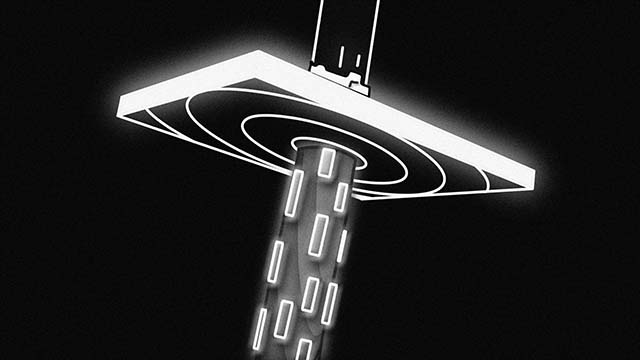


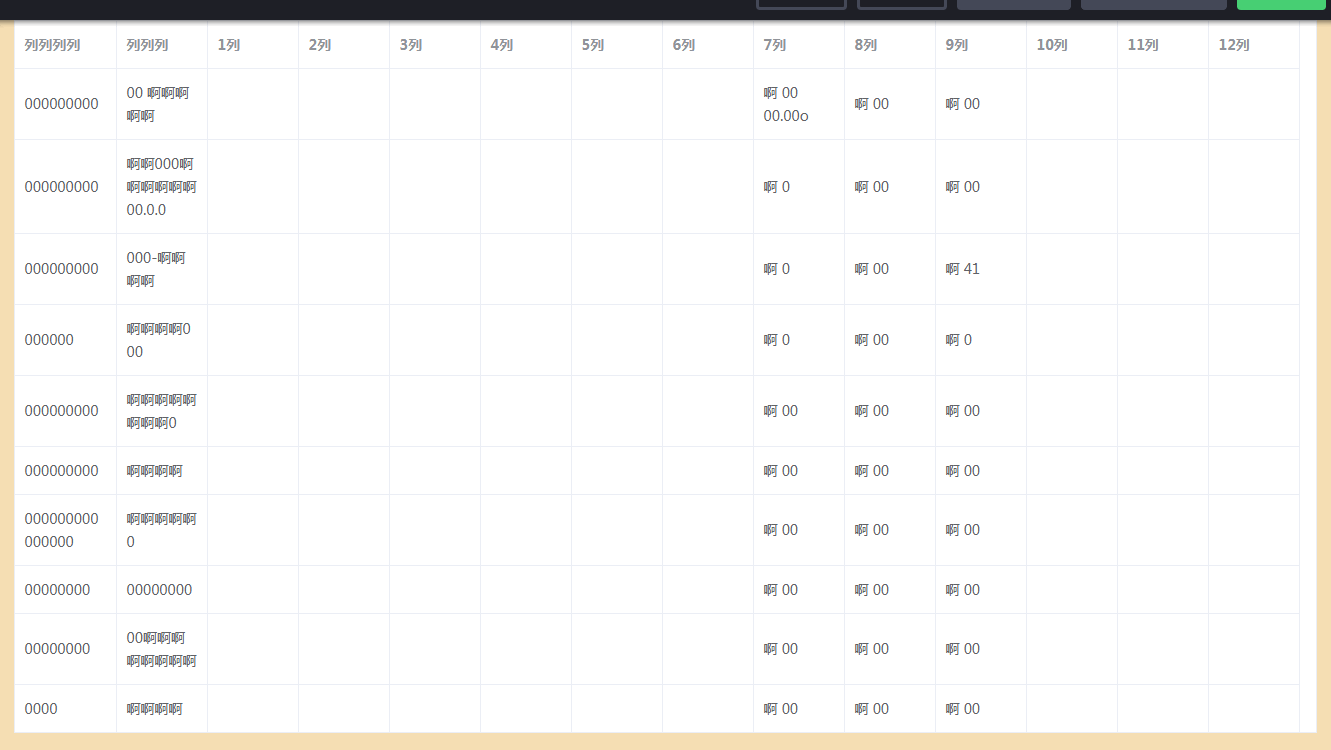

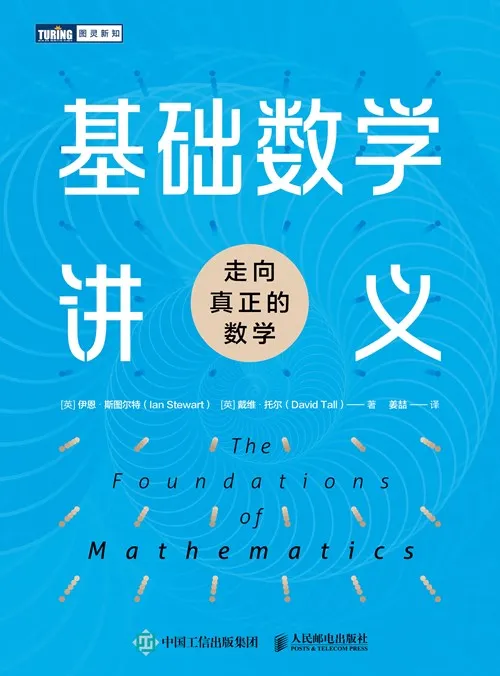
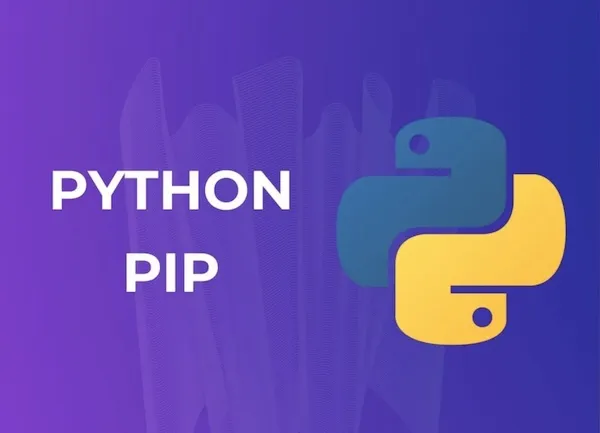
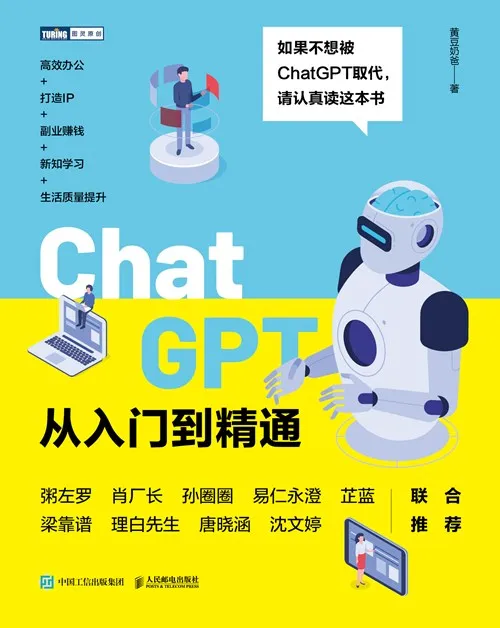
 京公网安备11011402053654
京公网安备11011402053654 
@muffin:链接已更新,分类图像功能...
AI网址导航模版图标库更换指南
作者大大,图标库邀请链接失效了,麻烦更新...
AI网址导航模版图标库更换指南
太好看了,快点更新!
友情链接
@戴墨镜的刘备:哈喽,路过点赞。
vue.js组件之手写签名板vue-signature-simple
太好看了,快点更新!太棒了!👍真的很赞!
vue.js组件之手写签名板vue-signature-simple
你写得非常清晰明了,让我很容易理解你的观...
Emlog插件RSS订阅器发布