事件:不知什么原因,手机里的照片突然就都没有了。但是在我的文件的DCIM文件夹中可以找到那些照片。
解决:
答案原文:
Check if you have a hidden file named .nomedia (double check also for uppercase name) on device memory (storage folder) and delete.
Go to Settings > Apps -> ALL -< Media Storage. Select Clear data + Clear defaults. Disable the App.
Reboot the device. Now enable again Settings > Apps -> ALL -< Media Storage. Wait a couple of minutes (so it should reindex files). I think all files should be now again in Gallery. Note: Do not try to run any rescan App, just follow the above steps.
翻译:
1. 在“我的文件”中检查是否有一个隐藏的文件.nomedia(检查大写的名字)备份它(不知道这个文件是干嘛的,防止意外。) 删除它。
2. 转到设置>应用程序-所有应用程序<我的文件。选择“清除数据+清除默认值”。禁用应用程序。
3. 重新启动设备。再进入到 设置>应用程序-所有的<媒体存储。等待几分钟(应该是在重新索引文件)。此时所有的照片都应该在相册里了。
注意:不要尝试运行任何扫描应用程序,只要按照上面的步骤。
本文发布于2016年06月30日13:02,已经过了3234天,若内容或图片失效,请留言反馈 转载请注明出处: 皮哈皮阿
本文的链接地址: https://blog.phpat.com/dev/442.html
-

emlog主题模板 beginning 更新至v2.6.1
最近更新:更新到v2.5.7
2017/08/02
-

element-ui Radio 单选框组件默认值选不中?
请求中为数字/布尔的字段要多加注意,类型问题会导致很多bug出现。
2019/02/12
-

基于emlog开发的微信小程序开源了
基于emlog开发的微信小程序
2018/01/18
-

emlog模版仿小米论坛版本: V2.0
仿小米论坛版本更新V2.0,本次暂时更新这样了,以后会持续更新优化的。
2012/08/07
-

element-ui el-table 表格疯狂抖动跳动不停
element-ui el-table 表格疯狂抖动跳动不停, 这究竟是道德的沦丧还是人性的毁灭.~~
2019/07/11
-

Windows7程序图标无法锁定到任务栏的解决办法
2012/07/19

暂无评论


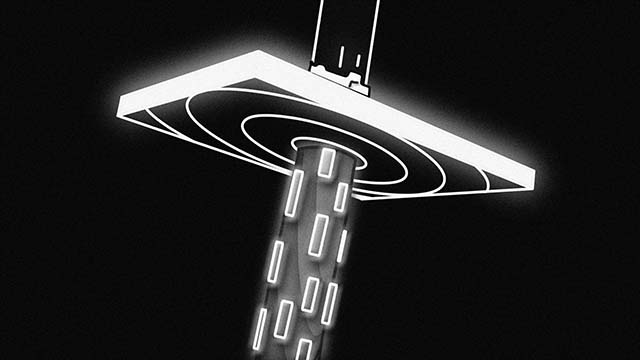


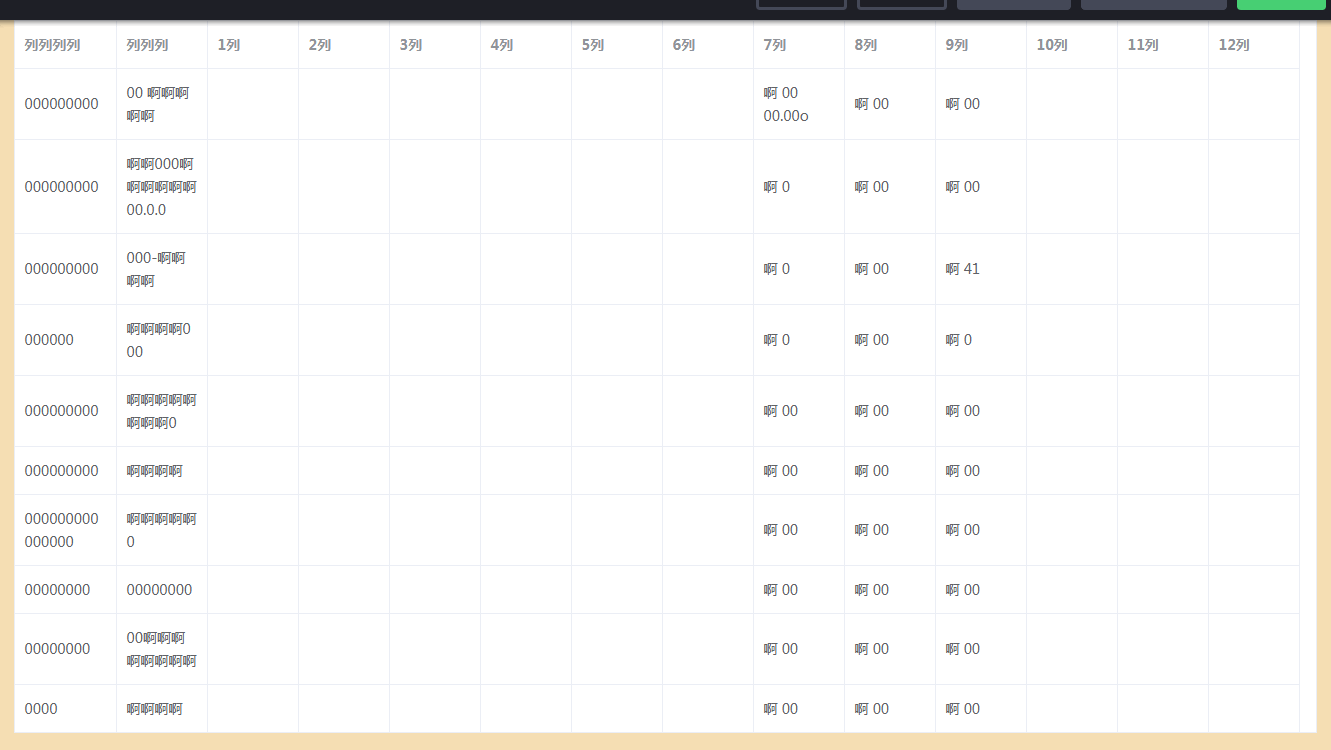


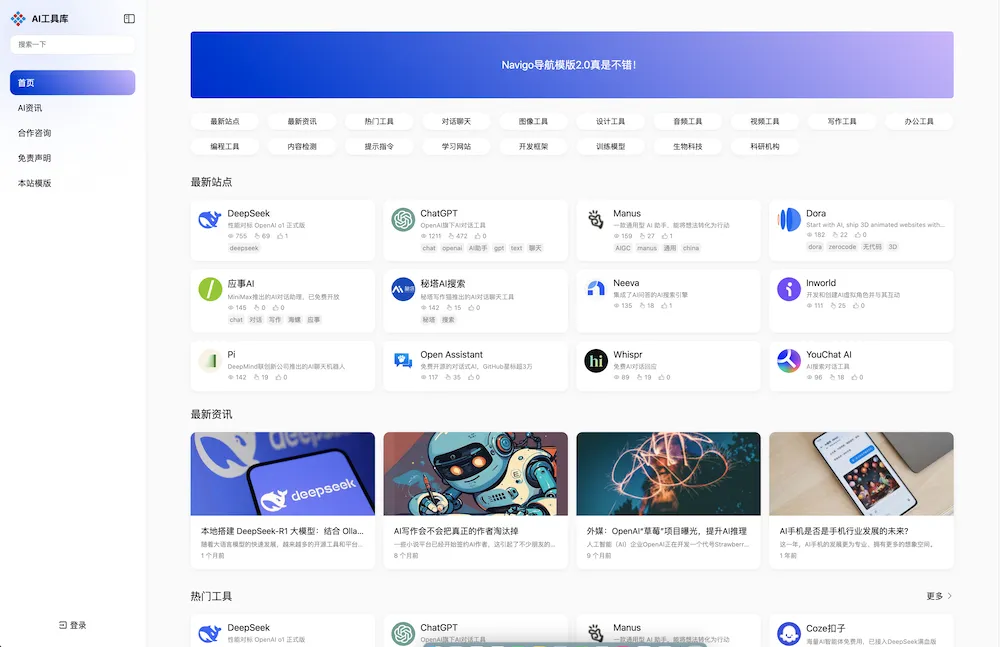


 京公网安备11011402053654
京公网安备11011402053654 
emlog简约社区模版发布了。
今天的你,戴口罩了吗? 没戴?小心病毒安排你跳社会摇!🕺 记得勤洗手,冲掉坏运气~ 积极防护,保护自己,晴天咱们一起当人群里最靓的仔!✨
2019加油!钱包要鼓,头发要多,烦恼要少,快乐要爆。愿你工作摸鱼得潇洒,生活撒欢得漂亮!别怕,宇宙都在暗中支持你!
人生真的是多姿多彩
不是每朵白云,都会带来真情;不是每个拥抱,都会面带微笑;不是每次思念,都能立刻兑现;不是每个朋友,都在身边守候;不是每个日子,都逢良辰吉时。国庆节到了,愿你节日快乐!
昨天和今天有什么不同
经朋友提示,Beginning模板一周年了,恭喜。 好事总会发生,敬请期待更好的作品
beginning模板越来越好了[耶]
2018是个新的开始
“生命是属于每个人自己的感受,不属于任何别人的看法。”